Write your own bookmarklet, the tiny program that yields productivity hacks!
People always perform their work on web browsers. You might be performing some repetitive steps every day during work, and you might have wondered - it would be really nice if I can install a browser extension that simplify my works with a single click!
Yeah, there are tons of browser extensions available, but what if you work in a company that prohibits you from installing browser extensions that are not approved? IT departments usually ban the installation of unverified extensions for a reason. I randomly found an article from Google - https://www.zdnet.com/article/three-million-users-installed-28-malicious-chrome-or-edge-extensions/, browser extensions could be dangerous.
Then recently, I came across the idea of using “bookmarklets” from my colleague:
A bookmarklet is a bookmark stored in a web browser that contains JavaScript commands that add new features to the browser.
I’ll illustrate what is a bookmarklet in a few examples.
Listing Google search results of the current page - with a single click
Say you are an SEO specialist and one of your daily job is to look at which URLs of your domain appear on Google:
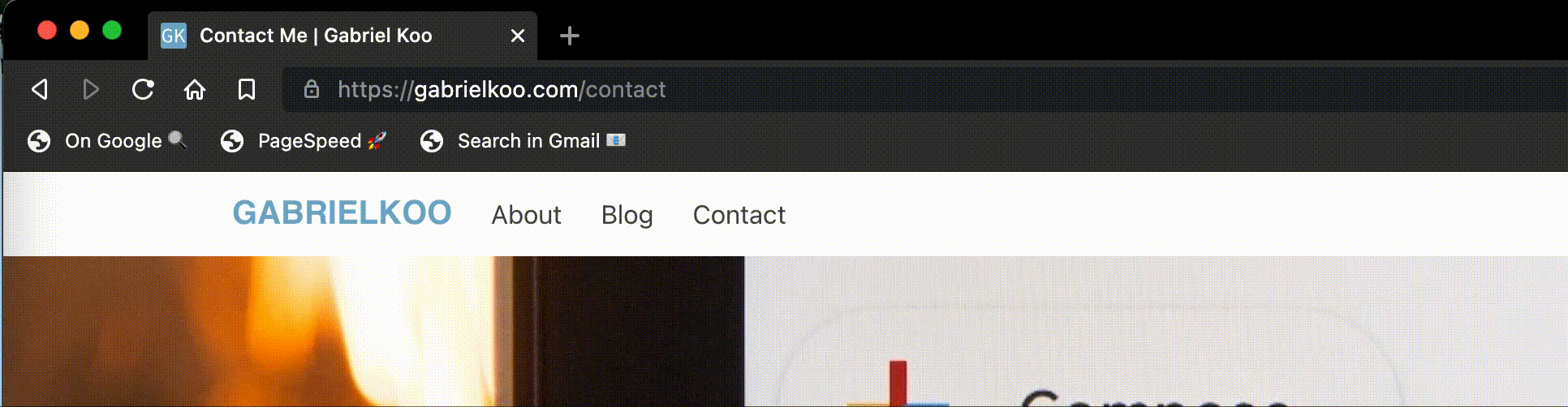
Source code? Actually not that complex:
javascript:window.open('https://www.google.com/search?q=site:'+window.location.host)
While the code itself is very short, it actually represents a workflow of what an SEO specialist might always do:
- Remember / copy the full domain name of a website, say somedomain.com
- Open a new browser tab
- Enters google.com
- In the search bar, enter the token site:
- Paste / type the domain, so that the search field becomes e.g. site:somedomain.com, and then press enter
If one is normally using 5 seconds to do that, now you can run the whole “workflow” within half a second. If one does that check once every working day, when annualised the bookmarklet is saving you (5 - 0.5) × 20 × 12 = 1,080 seconds = 18 minutes.
While this might sound totally useless to you, I see an opportunity to speed up a lot of our tiny chore tasks. What you need is imagination!

Let’s look at two more examples I just thought of:
Run PageSpeed Insights for current page
Another “workflow” that a website owner might always do - check the loading speed of your website against Google pageSpeed Insights. Again, it is a simple one, but it did save your time right?
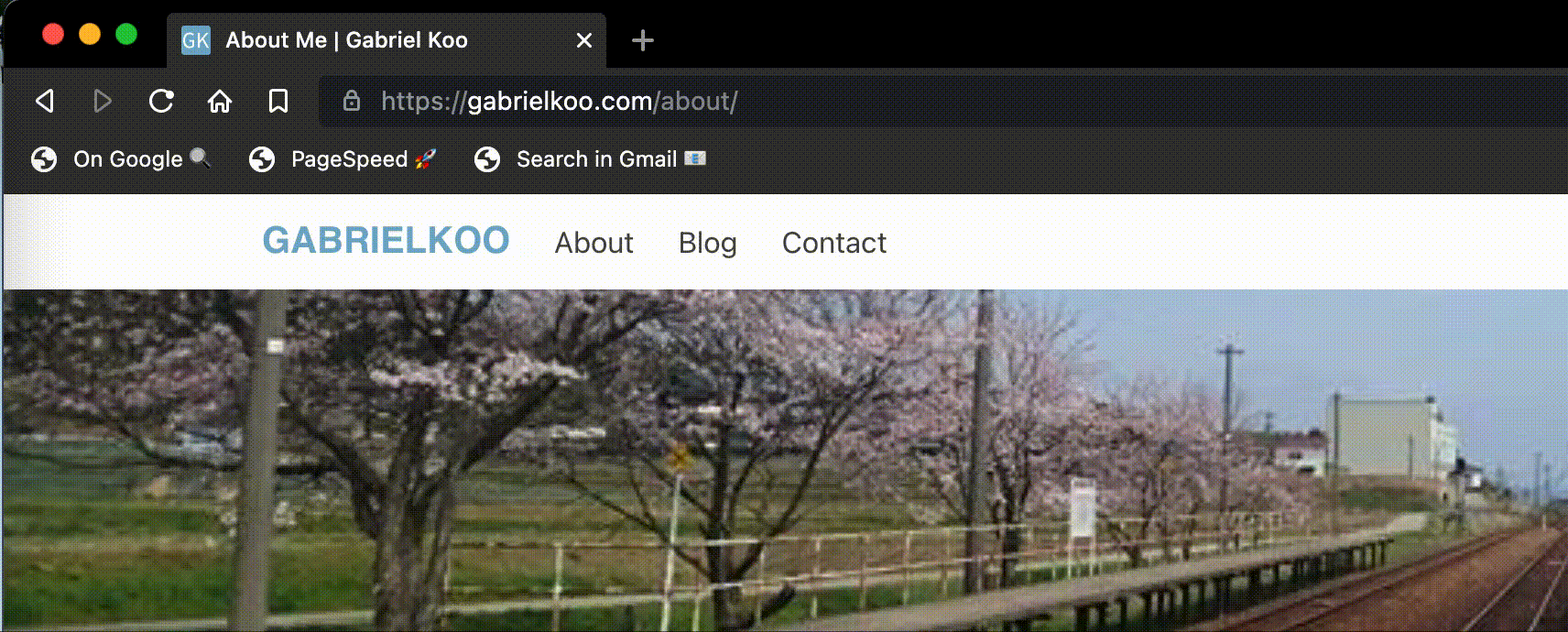
javascript:window.open('https://developers.google.com/speed/pagespeed/insights/?url='+window.location)
Search for the selected text within your Gmail
Perform a search on Gmail for the highlighted text in any webpage.
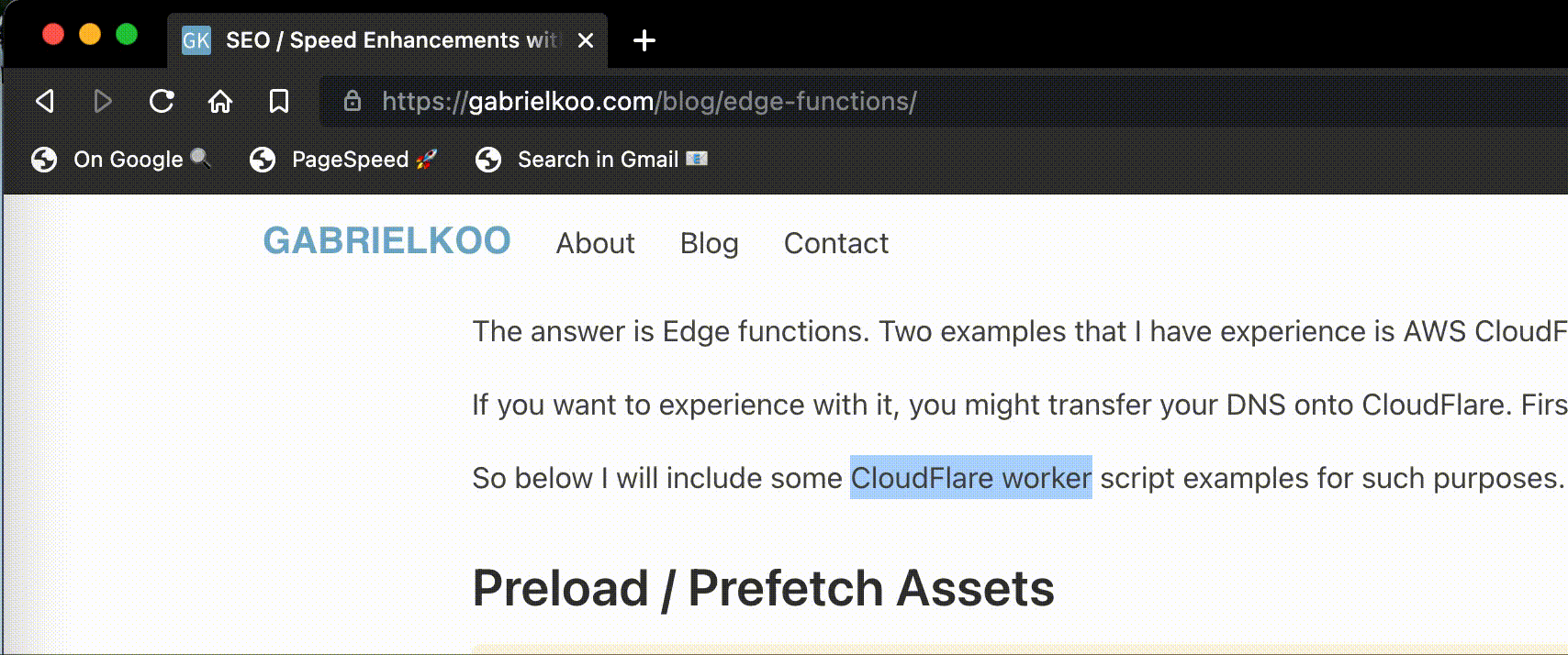
javascript:window.open('https://mail.google.com/mail/u/0/#search/'+window.getSelection().toString())
So how to write my own bookmarklet?
I was using this project: https://caiorss.github.io/bookmarklet-maker/
Write your own code, and then the tool will URL encode your JavaScript into the URI format:

Lastly, paste your converted code into the “URL” field when you create a new bookmark.
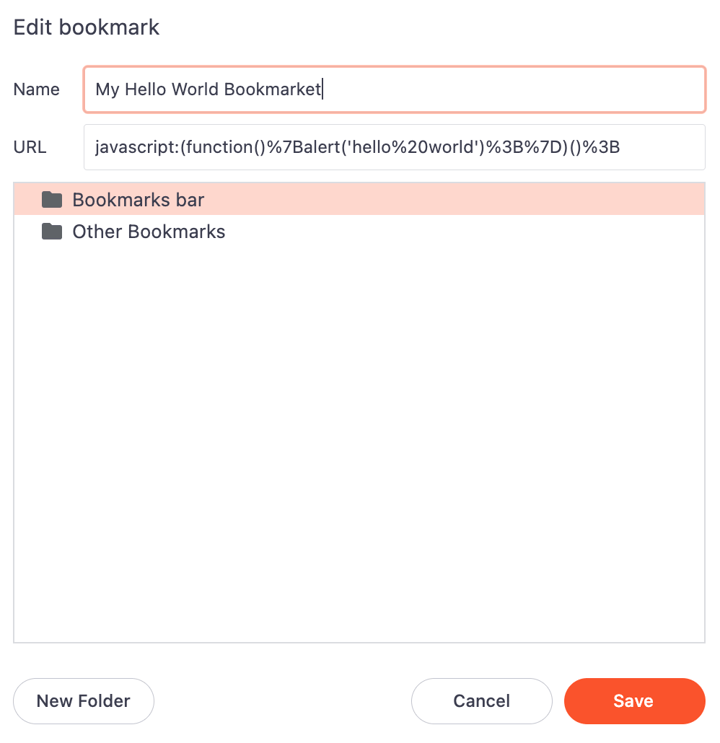
That’s it!
It’s cool, but I don’t see any particular benefits?
To me, there are a few things I like about bookmarklets:
- “Cross-platform” and could be distributed easily
- Most (modern) browsers speak JavaScript. Actually, bookmarklets works on mobile browsers too!
- Less evil than a typical browser plugin
- you have to deep dive to verify it’s really safe
- Easier to understand
- as compared to VBA / .exe (very personal opinion)
- Leverage a lot of browser APIs or even integrate with 3rd party services
- though that depends on the security setup of each website (e.g. security headers like CSP)
- Send your data to a lot of custom URI schemes, e.g.
mailto:[email protected]?subject=Thanks+for+sharing+about+bookmarklets!&body=<some-data-from-javascript>;- or URIs for mobile apps.
P.S. Who am I? I am actually a Full Stack / DevSecOps Engineer, but occasionally I do help setup some productivity hacks for my company. Recently I built a hot desk booking system for my company’s new studio, with live desk vacancy preview and full booking log - all powered on Google Workspace with minimal Apps Script.