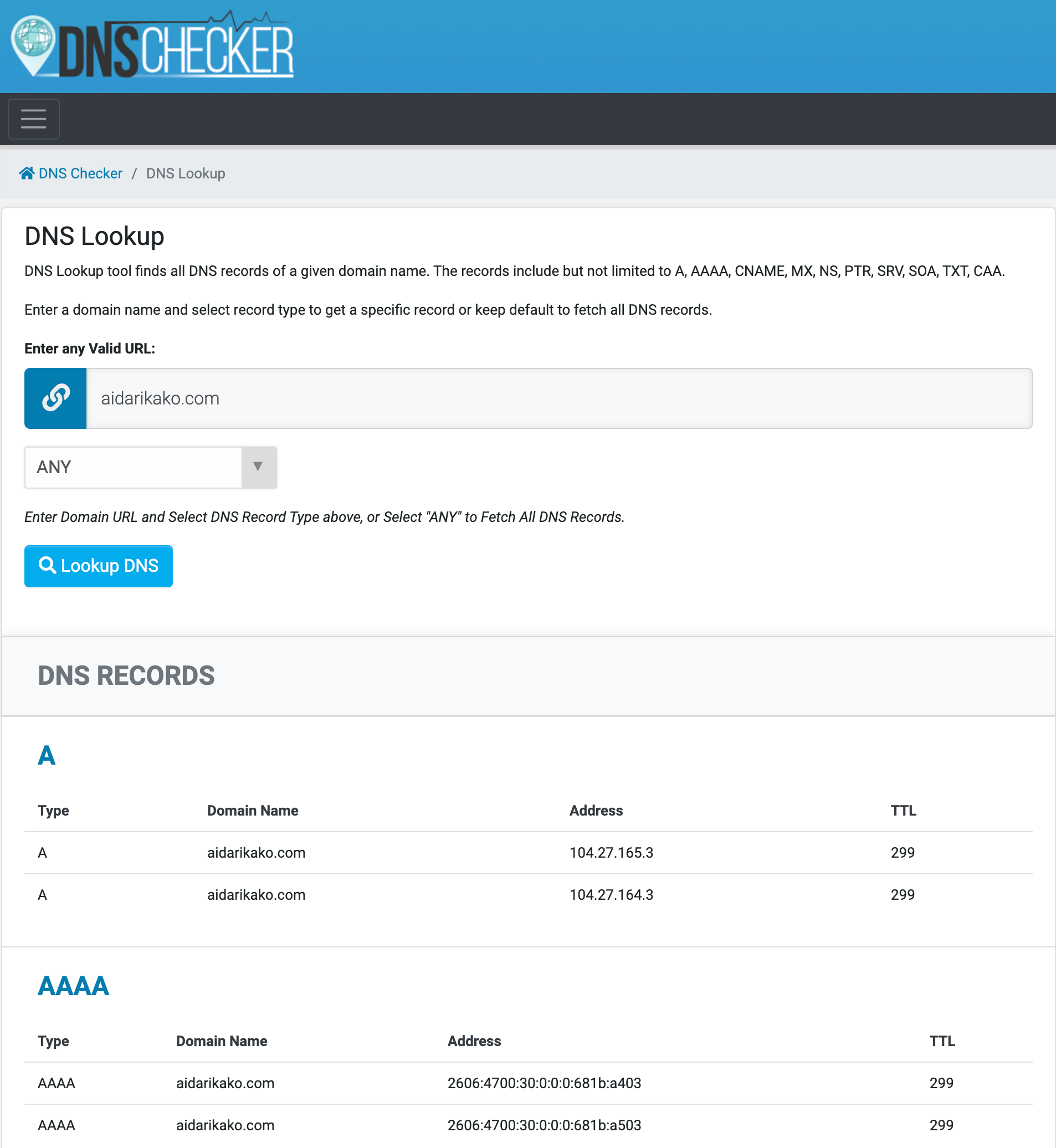Online Tools That Help You Analyze a Domain
In case you don’t know, the you can use a search string like site:domain.com.tld to look at the pages that are indexed by Google.
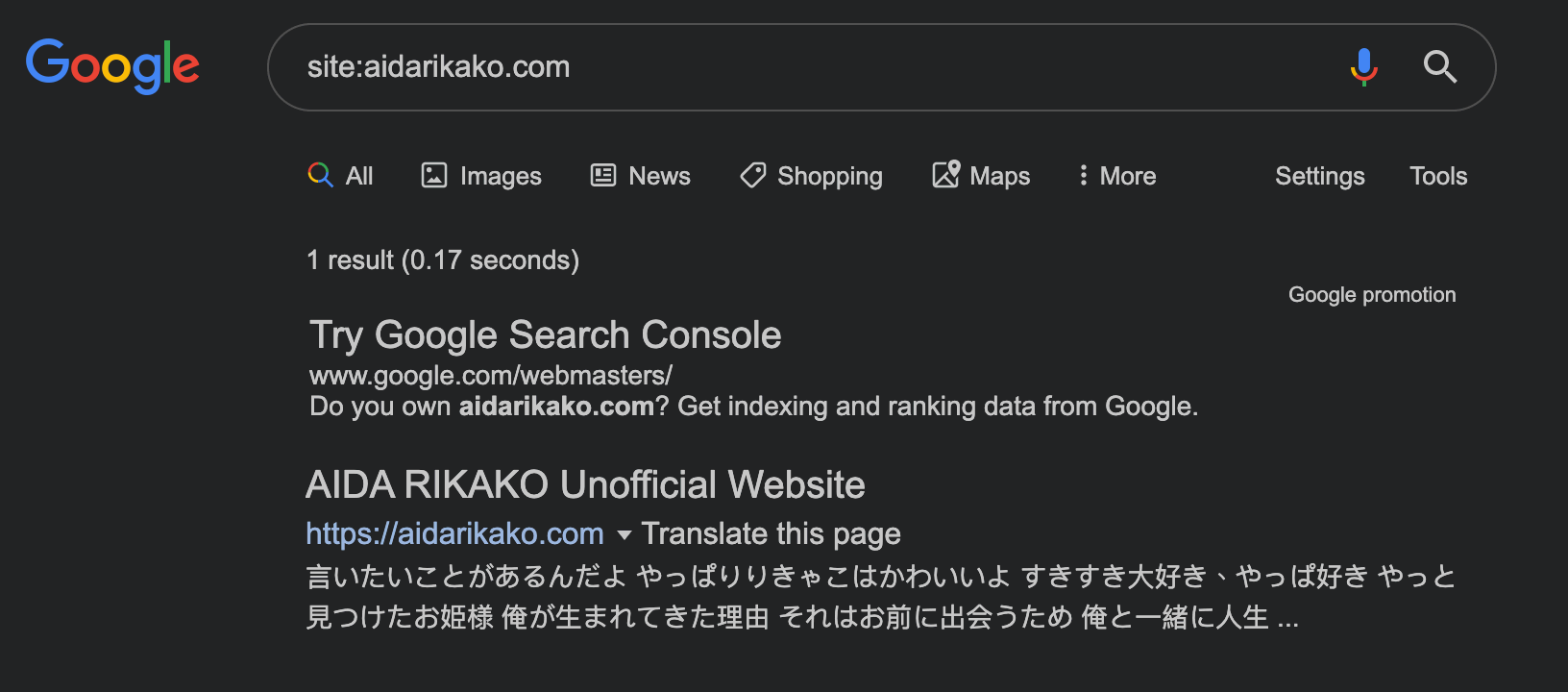
WHOIS
Basically it is a tool for you to check about the owner of a domain. Sometimes when people don’t protect their own information well (e.g. they didn’t purchase the privacy option when they buy the domain), you might even have their home address or phone number shown on the ICANN record. https://www.whois.com/whois/somedomain.com
What’s my DNS
You can know about information like:
- DNS Provider (
NS) - Hosting provider of the servers / websites (
A/AAAA/CNAME) - Mail servers (
MX) - Any other third-party tool the owner is using, e.g.
TXTrecords for Google site verification, search console, etc